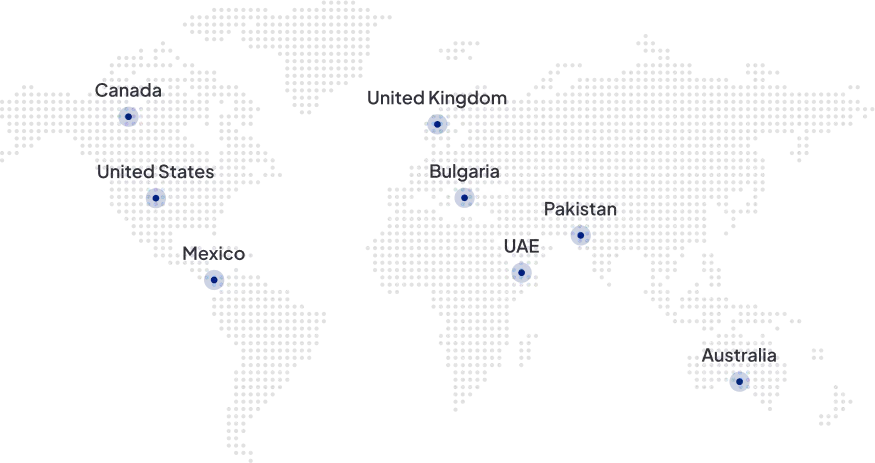Table of Contents
ToggleAre you planning to migrate your data and applications to Azure? If yes, then you must be aware that the process involves several daunting tasks. From selecting the right tool for migration to ensuring a smooth transition, cloud migration requires comprehensive preparation and execution.
Fortunately, there are several cloud migration tools available in the market that can streamline your migration journey. However, choosing the right one from a plethora of options could be overwhelming.
To help you make an informed decision, we have curated a list of the ten best cloud migration tools for Azure and conducted a comparative analysis based on their features, functionality, pricing model, and more. So without further ado, let’s dive into our comprehensive guide on choosing the best cloud migration tool for Azure!
What are the best cloud migration tools for Azure?
The cloud is becoming an increasingly popular option for businesses of all sizes. For many organizations, the cloud offers a number of advantages, including scalability, flexibility, and cost savings.
When it comes to cloud migration, there are a number of factors to consider. One of the most important decisions is choosing the right tool for the job. There are a number of different cloud migration tools available on the market, each with its own set of features and benefits.
To help you make the best decision for your organization, we’ve compiled a list of the best cloud migration tools for Azure. Here’s a comparative analysis of the most popular options:
- CloudEndure Migration: CloudEndure Migration is a cloud migration tool that enables organizations to migrate their on-premises workloads to Azure with minimal downtime. The tool provides a number of features designed to make migration as seamless and painless as possible, including live migrations, automated failover, and rollbacks.
- Azure Site Recovery: Azure Site Recovery is a disaster recovery as a service (DRaaS) solution that can be used for migrating workloads to Azure. The tool orchestrates replication, failover, and recovery in the event of an outage or disaster. It also provides support for hybrid environments, making it a good option for organizations with both on-premises and cloud-based workloads.
- AWS Database Migration Service: AWS Database Migration Service is a tool that simplifies the process of migrating databases to Azure. The service supports a wide range of database types and provides automated migrations, continuous replication, and other features designed to make migration as simple and efficient as possible.
- Azure Migrate: Azure Migrate is a cloud migration tool that enables organizations to assess, plan, and migrate their existing workloads to Azure with minimal effort. The tool includes automated assessment capabilities, discovery solutions, cost-estimation utilities, deployment recommendations, and more.
- Cloud Conformity: Cloud Conformity is a cloud security platform that helps organizations assess the security posture of their applications in the cloud. It also offers migration tools designed to help customers migrate their workloads from on-premises environments to the cloud in a secure manner.
- CloudBolt: CloudBolt is a cloud management platform that provides a number of features designed to simplify the process of migrating workloads to Azure. The platform includes automated assessments, cloud-agnostic orchestration capabilities, and a range of other features designed to make migration easier and more efficient.
- Azure Automation: Azure Automation is a cloud automation platform that enables organizations to automate the management of their Azure resources. The platform includes a wide range of features designed to make deployment, management, and monitoring of Azure deployments easier.T ration to Azure. By using a combination of these tools, you can ensure a smooth and successful migration.
- Microsoft Azure Automation: Azure Automation is a cloud automation platform that enables organizations to automate the management of their Azure resources. The platform includes a wide range of features designed to make deployment, management, and monitoring of Azure deployments easier.
- Migratory Data: Migratory Data is a cloud migration tool designed to enable organizations to migrate their workloads from on-premises environments to the cloud. The platform supports a wide range of applications and provides features such as automated assessments, cost estimations, and more.
- SkyKick Cloud Migration Suite: SkyKick Cloud Migration Suite is a comprehensive suite of tools designed to streamline the process of migrating workloads from on-premises environments to the cloud. The suite includes automated assessment capabilities and features designed to make migrations faster and more reliable.
These are just a few of the popular cloud migration tools available for Azure. By taking the time to compare the features and benefits of each tool, organizations can ensure that they select the one that best suits their needs.
Why use Azure for cloud migration?
Azure is a cloud computing platform that provides a wide variety of services, including those for computing, storage, networking, and more. It’s a popular choice for organizations looking to migrate to the cloud, and it offers a number of benefits.
Some of the reasons to use Azure for cloud migration include:
- Azure is a comprehensive platform that offers everything you need for cloud migration.
- Azure has a wide range of services and features that can be customized to meet your organization’s needs.
- Azure is backed by Microsoft, a leader in cloud computing.
- Azure is easy to use and manage, with a user-friendly interface.
- Azure offers competitive pricing for its services.
How to migrate to Azure using the best tools
There are a number of great tools available to help you migrate your workloads to Azure. In this article, we’ll take a look at some of the best options and compare them side-by-side.
Azure Migration Tools
The first tool we’ll consider is the Azure Migration Wizard. This tool is designed to help you assess, plan, and execute your migration to Azure. It provides a simple and straightforward way to get your workloads migrated with minimal hassle.
Another great option is the CloudEndure Migration tool. This tool provides a complete solution for migrating your workloads to Azure. It includes everything from assessment and planning to execution and post-migration monitoring.
Finally, we have the Datacenter Migration Toolkit from Microsoft. This toolkit is designed to help you migrate your on-premises data center infrastructure to Azure. It includes tools for assessment, planning, execution, and monitoring.
Comparison
Now that we’ve looked at three of the best cloud migration tools for Azure, let’s compare them side-by-side.
| Assessment | Planning | Execution | Monitoring | |
| Azure Migration Wizard | ✅ | ✅ | ✅ | ✅ |
| CloudEndure Migration | ✅ | ✅ | ✅ | ❌ |
| Data Center Migration Toolkit | ✅ | ✅ | ❌ | ❌ |
What are the benefits of cloud migration?
There are many benefits to cloud migration, including the ability to scale resources on demand, pay only for what you use, and improve reliability and disaster recovery. Azure provides a comprehensive set of tools to help you plan, execute, and monitor your cloud migration.
- Flexibility: Cloud computing offers the flexibility to quickly and easily scale up or down resources as needed, enabling businesses to respond quickly to changing demand.
- Cost savings: By utilizing cloud-native services, businesses can save money on hardware and other infrastructure costs, as well as reduce software licensing fees associated with traditional on-premise solutions.
- Improved reliability and disaster recovery: With cloud computing, businesses can leverage built-in redundancy for improved reliability and robust disaster recovery options for their data and applications.
- Automation: Automation is another benefit of cloud computing that allows organizations to simplify IT administration tasks like provisioning and patching servers, reducing the burden on IT staff while improving accuracy and speed.
- Security: Cloud providers offer advanced security features such as identity management, encryption, virtual private networks (VPNs), firewalls, and more—all designed to help protect your data from unauthorized access or malicious attacks.
Conclusion
Azure cloud migration is an essential step for enterprises to move their workloads and data to the cloud. With the right tools, organizations can efficiently execute their migrations with minimal effort. We have outlined 10 of the best cloud migration tools for Azure that offer great performance and features, allowing businesses to easily migrate from on-premises or other clouds into Azure in a secure manner. Using any one of these tools can help make your cloud migration easier than ever before.