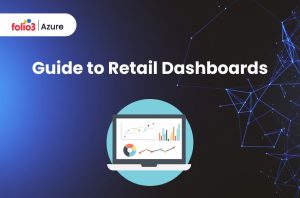Table of Contents
ToggleStaying proactive and ahead of the competition in the swift world of e-commerce does not merely depend upon an outstanding product. It demands a complete knowledge of your marketing campaigns, consumer behavior, and business performance.
An e-commerce dashboard is very helpful in this case. Your data is collected on an e-commerce dashboard, which makes it simple to monitor important KPIs and make sound choices. This article will discuss the basics of an e-commerce dashboard, the key performance indicators you should monitor, its advantages, and several real-world e-commerce dashboard examples to get you started.
What is an Ecommerce Dashboard?
An e-commerce dashboard is a centralized system that shows your firm’s performance statistics. It integrates data from several sources, including customer support, sales, marketing, and stock, into a user-friendly interface.
By displaying this data in an understandable and well-organized format, an e-commerce dashboard makes data-driven decisions, tracks key performance indicators, and helps you quickly identify trends. A comprehensive dashboard is necessary for every e-commerce company to remain competitive and responsive to industry changes.
An ecommerce analytics dashboard isn’t just a valuable tool for large corporations. It’s equally beneficial for small and medium-sized ecommerce businesses. Whether running a startup or a well-established online store, an ecommerce dashboard provides the knowledge you need to simplify operations, increase sales, and gain customer satisfaction.
KPIs and Metrics for Ecommerce Dashboards
Knowing which metrics to track is vital for your e-commerce business’s success. Key metrics for e-commerce dashboards include the following:
1. Sales Metrics
Track total sales, average order value, and conversion rates to assess your financial performance. These metrics help you understand how well your products are selling and identify areas for improvement.
2. Customer Metrics
To understand customer behavior, track customer acquisition cost (CAC), customer lifetime value (CLV), and retention rates. These indicators reveal information on the cost of gaining new customers, the lifetime value of each client, and the success of your retention campaigns.
3. Marketing Metrics
Use measures like click-through rates (CTR), return on ad spend (ROAS), and ecommerce key performance indicators (KPIs) for marketing to evaluate the success of your campaigns. These indicators assist you in analyzing the effectiveness of your marketing campaigns and identifying the most effective strategies.
4. Inventory Metrics
Monitor stock levels, turnover rates, and order processing times to maximize inventory management. Proper inventory management ensures that the necessary items are accessible when consumers need them, lowering the possibility of stockouts and overstock problems.
5. Website Performance Metrics
Analyze traffic, bounce rates, and session duration to improve the user experience on your ecommerce site. These indicators help you to understand how visitors interact with your site and identify areas where you can boost user engagement.
By monitoring each aspect of the business using these ecommerce dashboard metrics, you can quickly solve problems and exploit opportunities.
Additional Metrics to Consider
Beyond the basic metrics mentioned above, other important metrics can provide deeper insights into your ecommerce business:
- Customer Satisfaction Score (CSAT): Measure how satisfied customers are with their shopping experience.
- Net Promoter Score (NPS): Assess the probability of customers recommending your store to others.
- Cart Abandonment Rate: Track the percentage of shoppers who add items to their cart but don’t complete the purchase.
- Refund and Return Rates: Track product returns and refund frequency to identify possible quality or satisfaction issues.
Integrating various indicators into your e-commerce dashboard can help you comprehensively understand your business’s performance and make data-driven decisions to accelerate development.
Advanced Metrics for Comprehensive Insights
Boost your ecommerce analytics by considering integrating the following advanced metrics into your dashboard:
- Customer Churn Rate: Understand the rate at which customers stop doing business with you, helping you improve your customer retention strategies.
- Average Session Duration: Evaluate the time users spend on your site to understand their engagement levels.
- Top Landing Pages: Identify which pages get the most traffic so you can improve the content and style for more successful conversions.
- Sales by Region: Analyze where your sales come from geographically to customize marketing efforts and inventory management.
These advanced metrics provide deeper knowledge, allowing for more detailed analysis and targeted strategies.
Benefits of Ecommerce Dashboards
There are immense benefits to Implementing an ecommerce dashboard, such as the following:
1. Centralized Data
Data is gathered from various sources and integrated into a single platform for easier analysis and reporting. This eliminates the need to manually collect data from multiple systems, saving you time and reducing the risk of errors.
2. Real-Time Insights
Get the latest information about your business’s performance. This enables you to make timely decisions. Real-time data also helps you respond quickly to fluctuating market conditions and customer needs.
3. Improved Efficiency
Automatic data collection and reporting processes save time and minimize errors. This allows your team to focus on more important tasks rather than spending time on manual data entry.
4. Enhanced Collaboration
Share dashboards that show consistent data with team members to ensure everyone is on the same page and informed. This develops a culture within your organization where decisions are based on accurate and up-to-date information.
5. Better Decision-Making
Benefit e-commerce analytics solutions to make intelligent decisions that promote profitability and growth. When you have a clear picture of your company’s performance, you can identify areas for development and take proactive steps to reach your goals.
An ecommerce dashboard organizes your data management and empowers you to make intelligent decisions that boost your ecommerce business.
Ecommerce Dashboard Examples
To have some inspiration, here are some ecommerce dashboard examples that show different ways to visualize your data:
1. Sales Performance Dashboard
You can monitor daily, weekly, and monthly sales performance, identify top-selling products, and track sales trends. This dashboard helps you understand which products are generating revenue and identify seasonal trends that can influence your marketing and stock management strategies.
2. Customer Insights Dashboard
Key indicators such as purchase frequency, average order value, and customer segmentation can help you thoroughly understand your customer base.
This dashboard helps you spot your most valuable customers and customize your marketing efforts to meet their preferences.
3. Marketing Campaign Dashboard
Assess your marketing strategies’ success using metrics such as CTR, ROAS, and conversion rates from different channels. This dashboard enables you to measure the effectiveness of your campaigns and allocate your marketing budget more efficiently.
4. Inventory Management Dashboard
To manage your inventory levels, get statistics on stock levels, turnover rates, and order fulfillment timelines. This dashboard can help you fulfill orders more effectively, save transportation expenses, and maintain ideal inventory levels.
5. Website Analytics Dashboard
Analyzing traffic patterns, bounce rates, and session durations can enhance your website’s user experience. This dashboard helps you identify areas for improvement, increase engagement, and boost conversions.
These ecommerce dashboard examples can be personalized to align with your business needs, providing a complete view of your operations and performance.
How to Build Your Ecommerce Dashboard?
Building a good ecommerce dashboard involves several steps, such as the following:
1. Define Your Objectives
The first step is to identify the key objectives you want to achieve with your dashboard. These could include increasing sales, improving customer satisfaction, or maximizing marketing campaigns.
2. Select the Right Metrics
Choose the metrics that match your targets. Make sure to include everything from sales, customer, marketing, inventory, and website performance metrics.
3. Choose a Dashboard Tool
Numerous ecommerce analytics solutions are available, such as Glew, Polymer, Adriel, and Coupler.io. Select a tool that integrates well with your existing systems and offers the features you need.
4. Design Your Dashboard
Design a user-friendly layout that makes interpreting and visualizing the data easy. Visual elements such as charts, graphs, and tables are used to present the information.
5. Automate Data Collection
Set up automatic data feeds to ensure your dashboard is constantly updated and shows the latest data. This will save you time and ensure you always have accurate data.
6. Test and Refine
Launch your dashboard and collect feedback from your team. Make the required modifications to improve its usability and effectiveness.
Tips for Optimizing Your Ecommerce Dashboard
To guarantee that your ecommerce dashboard remains practical and relevant, consider these valuable tips:
- Regularly Update Metrics: To represent the most recent trends and company success, keep your dashboard metrics up to date.
- Customize for Your Audience: Customize dashboards for different team members (e.g., marketing, sales, inventory) to provide relevant insights according to their unique roles.
- Use Visual Aids: Add charts, graphs, and color coding to facilitate and simplify the understanding of data.
- Set Alerts: Set alerts for key metrics to notify you of important changes that require immediate attention.
- Continuously Improve: Gather feedback from your team and make periodic improvements to enhance dashboard usability and effectiveness.
Following these steps and tips, you can create a powerful ecommerce dashboard that provides valuable insights and accelerated business growth.
Conclusion
Your business plan will transform completely if you integrate an e-commerce dashboard. It helps you make better decisions by centralizing your data and offering immediate analysis of the gathered data. An ecommerce dashboard is mandatory to promote efficiency and growth, regardless of the sales, customer behavior, or marketing performance you measure already.
Ready to transform your business with an ecommerce dashboard? Explore more about how dashboards and analytics can benefit your business on our Dashboard and Analytics page. Seize the power of data and take your ecommerce business to the next level today!