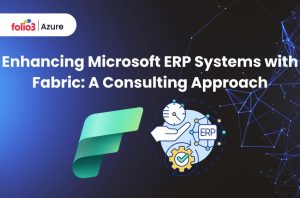Table of Contents
ToggleIn the realm of data analytics, the choice of platform is tantamount to the success of your data strategy. With the exponential growth of data, enterprises are continually searching for tools that can provide not just analysis but insights that drive business decisions. Two heavyweights in the analytics field are Microsoft Fabric and DataBricks.
In this comprehensive guide, we’ll dissect these platforms, exploring their capabilities and shortcomings to help you map out the analytics landscape in 2024.
Microsoft Fabric
Formerly known as Common Data Fabric, Microsoft Fabric is a modern, flexible suite of data management and insights tools. It is designed to provide a user-friendly environment with powerful data processing capabilities that integrate seamlessly with Microsoft’s broader cloud infrastructure.
Pros of Microsoft Fabric
- Enhanced Collaboration: Microsoft Fabric streamlines teamwork with integrated tools for more efficient communication and project management.
- Scalability: Easily scales with your business, accommodating growth without sacrificing performance.
- Robust Security: Offers top-tier security features to protect your data and ensure compliance with industry standards.
- Seamless Integration: Works seamlessly with other Microsoft products, enhancing productivity and user experience.
- Innovative Features: Continuously updated with the latest technological advancements to keep your business at the forefront.
Cons of Microsoft Fabric
- Limited Compatibility: Microsoft Fabric is primarily designed for use within the Microsoft ecosystem, which may limit its compatibility with non-Microsoft technologies and platforms. This could be a disadvantage for organizations with diverse technology stacks.
- Learning Curve: While Microsoft Fabric offers comprehensive documentation and resources, it still has a learning curve, especially for developers who are not familiar with Microsoft’s design patterns and conventions. This could lead to slower adoption and productivity initially.
- Customization Challenges: Although Microsoft Fabric provides a set of pre-designed components and styles, extensive customization beyond these defaults can be challenging. Customizing components or styles outside of the provided framework may require significant effort and workaround solutions.
Databricks
DataBricks, by contrast, is a unified data analytics platform designed by the creators of Apache Spark. It’s an open-source, cloud-based platform aimed at simplifying the complexities of big data and machine learning, all within one environment.
Pros of DataBricks
- Unified Platform: Databricks provides a unified platform for data engineering, data science, and collaborative data analysis. It seamlessly integrates with various data sources and tools, reducing the need for multiple disjointed systems.
- Scalability: Leveraging the distributed computing power of Apache Spark, Databricks offers scalability to handle large-scale data processing and analytics tasks. It can easily scale up or down based on workload demands.
- Performance: Databricks optimizes Spark clusters for performance, enabling faster data processing and analytics. It leverages in-memory computing and parallel processing capabilities to achieve high performance even with massive datasets.
- Collaboration: Databricks facilitates collaboration among data teams with features like shared notebooks, version control, and real-time collaboration. This fosters teamwork, knowledge sharing, and faster iteration cycles in data-driven projects.
Cons of DataBricks
- Cost: While Databricks offers a range of pricing options, including pay-as-you-go and subscription plans, it can be costly, especially for organizations with large-scale data processing needs. Managing costs effectively requires careful resource optimization and monitoring.
- Learning Curve: Databricks, with its powerful capabilities, has a steep learning curve, especially for users new to distributed computing and Spark. Training and upskilling may be necessary for teams to fully leverage its features and capabilities.
- Vendor Lock-in: Choosing Databricks as a primary analytics platform may lead to vendor lock-in, particularly if organizations heavily integrate their workflows with Databricks-specific features and APIs. Migrating away from Databricks could be challenging and costly.
- Limited Control: While Databricks abstracts away infrastructure management, it also limits fine-grained control over underlying resources. Organizations with specific performance or configuration requirements may find this lack of control restrictive.
Databricks Vs Microsoft Fabric: Pricing Comparison
Pricing is a significant factor in the decision-making process for any data analytics platform. Each platform approaches pricing differently, so it’s critical to understand the details of what you’re paying for and how the pricing model is structured.
Databricks Pricing
- Workflows and Streaming Jobs: Starting from $0.07 per DBU for tasks related to data engineering and data lake management.
- Serverless Real-time Inference: Starting from $0.07 per DBU for live predictions.
- Delta Live Tables: Starting from $0.20 per DBU for managing ETL pipelines.
- Databricks SQL: Starting from $0.22 per DBU for business intelligence and analytics tasks.
- All-Purpose Compute: Starting from $0.40 per DBU for data science and machine learning purposes.
Databricks offers a 14-day free trial. However, it’s essential to note that you may still incur charges from your cloud provider for resources like compute instances.
Microsoft Fabric Pricing
The Fabric per Capacity plan offers a unified pool of capacity that fuels all functionalities within Microsoft Fabric. This approach streamlines the purchasing process by providing a single compute pool for all workloads.
Pricing for this option is determined by the number of Compute Units (CUs), offering flexibility with choices ranging from 2 CUs at $0.36 per hour or $262.80 per month, up to 2048 CUs at $368.64 per hour or $269,107.20 per month.
Microsoft Fabric was introduced as a public preview and was made available to Power BI users at no cost for a period of 60 days.
Which Analytics Platform Is Right for You?
Choosing between Microsoft Fabric and DataBricks ultimately depends on your unique circumstances. It’s important to consider factors such as the existing technological landscape of your organization, the specific needs and expertise of your team, the volume and complexity of your data, and, of course, your budget.
Both platforms offer compelling features that have the potential to revolutionize your data analytics and management efforts. To make the most informed decision, take the time to conduct in-depth research, consider piloting programs, and leverage any available resources for hands-on experience where possible.
Boost Your Data Journey with Folio3
In conclusion, as the analytics landscape continues to evolve, platforms like Microsoft Fabric and DataBricks are testimony to the innovation happening in the data space. Choose wisely, and you’ll find a tool that not only meets your current needs but also grows with you as you evolve in your data-driven endeavors.
Folio3 can provide experienced help and implementation of these data analytics tools. We specialize in assisting organizations in leveraging the power of data analytics to make better decisions and drive growth. Contact us to learn more about how we can enhance your data journey. So, whether you choose Microsoft Fabric or DataBricks, Folio3 has the expertise and resources to help you succeed. So, don’t wait any longer – take the first step towards unlocking the full potential of your data today!
Explore the key differences between Microsoft Fabric and DataBricks to make an informed decision for your analytics needs. Discover the setup processes, pricing models, and how Folio3 can enhance your data analytics strategy.