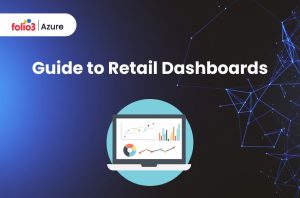Table of Contents
ToggleAn estimated 26.4 trillion U.S. dollars were spent on retail sales globally in 2021, and that number was expected to rise to a huge 32.8 trillion by 2026. The retail industry includes every product or service’s path. A product’s production begins this process, which finishes with the customer buying the product from a retailer.
Optimizing shop performance is a prerequisite for success in today’s challenging retail market. The shop performance dashboard is one powerful tool for improving all retail operations. Businesses may make decisions based on data that increase productivity and profitability. This is possible by using intelligent dashboards to obtain valuable data on various business-related topics.
This article covers the basics of store performance dashboards, their essential elements, and practical methods for maximizing their application for making the most of a retail store!
What is a Store Performance Dashboard?
A store performance dashboard is a visual tool that collects and displays important information about shop operations. It gives managers a deep understanding of shop performance and helps them easily track and evaluate multiple indicators.
This allows shops to identify patterns, assess the success of their strategies, and decide on the best course of action for future improvements. Store performance dashboards serve as vital tools for monitoring key performance indicators such as sales, stock level, consumer behavior, and employee performance.
Key Components of a Store Performance Dashboard
To fully benefit from a store performance dashboard, it is important to include the following components:
- Sales Metrics: Keep track of your total sales, sales per square foot, and average transaction value. These data help you better comprehend the income generated by the store and its financial health.
- Inventory Levels: Monitor stock levels, turnover rates, and out-of-stock items. Efficient stock management ensures that popular items are always available while minimizing excess stock, which may increase the holding cost.
- Customer Insights: Analyze consumer feedback, purchasing patterns, and demographics. It is easy to customize marketing strategies and enhance client satisfaction when you have a deep understanding of customer preferences and habits.
- Employee Performance: Assess staff productivity, sales contributions, and attendance. This feature helps identify high performers and spot areas where additional training may be required.
- Operational Efficiency: Keep a tab on checkout times, shrinkage rates, and energy usage. Operational criteria provide an understanding of the efficiency of store operations and areas where costs can be reduced.
- Marketing Effectiveness: Analyze the results of campaigns, promotions, and in-store gatherings. By checking marketing analytics, it is possible to comprehend the effectiveness of various promotional strategies.
- Geographic Data: Integrate location-based information to understand differences in regional performance. Geographic data can help personalize plans for specific regions and populations.
Steps to Optimize Store Performance Dashboards
Optimizing store performance dashboards includes several important steps. By following these steps, retailers can ensure that the information on their dashboards is valuable and leads to fundamental changes.
1. Identify and Define the KPIs
Choose the key performance indicators (KPIs) that best represent your company’s goals and targets. These KPIs will act as the foundation of your dashboard. They will aid in the necessary data collection and analysis.
Sales per square foot, average transaction value, and customer satisfaction ratings are typical KPIs for retail businesses. If the right KPIs are chosen, the dashboard will focus on the most impactful metrics.
2. Choose an Effective Dashboard Tool
Select a dashboard tool that meets your business’s requirements and is also user-friendly. Popular options include Tableau, Power BI, and Google Data Studio. Each offers unique features for data visualization and analysis.
When choosing a tool, you must consider important factors such as ease of integration with existing systems, customization options, and the ability to handle real-time data.
3. Integrate Diverse Data Sources
Ensure your dashboard collects and integrates data from various sources, such as point-of-sale (POS) systems, inventory management software, customer relationship management (CRM) systems, and social media analytics.
This helps provide a complete overview of store performance. Integrating data from various sources enables more comprehensive analysis and ensures that important information is not overlooked.
4. Create Comprehensive Dashboards
Create dashboards that are aesthetically pleasing and simple to use, to effectively display the collected data as meaningful information. It must enable users to immediately understand information and use charts, graphs, and heat maps with the option of breaking down certain information as needed.
A well-designed dashboard should offer a concise and easily understood summary of shop performance.
5. Real-Time Data Updates
Include real-time data updates to guarantee that your dashboard’s information is current. This makes it possible to make decisions and react to new trends or problems immediately. Real-time data is essential for managing daily operations and promptly modifying plans of action as necessary.
6. Customer Behavior Analysis
Customer behavior analytics are a must to understand purchasing patterns and preferences. This helps shape marketing efforts and improve the overall shopping experience.
Analyzing customer behavior can reveal valuable information about which products are most popular, the effectiveness of promotional activities, and areas for improving customer service.
7. Monitor Sales and Inventory Trends
Track sales and inventory trends to identify best-selling products and slow-moving items. Use this information to update stock levels and eliminate excess inventory.
Monitoring these trends helps make timely and intelligent decisions about purchasing, pricing, and promotions, ultimately improving profitability.
8. Employee Performance Monitoring
Assessing employee performance regularly is necessary to identify top performers and employees requiring improvement. This can help develop incentive plans and training programs that increase output.
Data on employee performance may also be used to identify problems, such as the need for further training or assistance for underperforming staff members. This continuous evaluation ensures that employee motivation and shop goals are aligned.
9. Responsive Marketing Strategies
Use information and data analysis provided by the dashboard to quickly determine and alter marketing plans. Monitor the efficiency of campaigns and promotions to ensure your target audience responds well to them.
Retailers can increase reach and effect by refining their plans by continually analyzing marketing data. With this adaptability level, marketing initiatives may result in increased consumer involvement and better sales results.
10. Optimize Store Layout and Merchandising
Analyzing sales data and foot traffic can improve product placement and shop layout. Effective merchandising can raise sales and enhance the shopping experience.
Retailers can create store layouts that motivate higher spending and enhance overall aesthetics by identifying which sections of the store attract the most customers and which product placements increase sales.
11. Utilize Geographic and Demographic Insights
Use demographic and geographic data to target particular client categories and areas with retail operations and marketing strategies. This targeted strategy can lead to increased customer engagement and profits.
Geographic knowledge can impact decisions on product offers, retail locations, and regional promotions that consider the tastes of local customers. This ensures that every business location reaches its full potential by precisely matching its customers’ demands.
How to Create a Store Performance Dashboard?
Creating a store performance dashboard includes various steps to ensure that you capture the necessary data and present it effectively.
1. Define Your Objectives
- Clearly describe what you want to achieve with the dashboard, such as improving sales, enhancing customer satisfaction, or managing inventory levels.
- Identify the key metrics and KPIs that are in line with these goals. Having clear objectives helps in designing a dashboard that is focused and relevant.
2. Gather Data
- Collect data from point-of-sale (POS) systems, stock management systems, customer relationship management (CRM) software, and other related sources.
- Make sure the data is accurate, consistent, and up-to-date. Comprehensive data collection is mandatory to provide a complete picture of store performance.
3. Choose the Right Tool
- Assess various dashboard tools according to their features, ease of use, integration capabilities, and cost.
- Consider tools like Tableau, Power BI, or Google Data Studio, which offer quick data visualization and analysis abilities. Choose a dashboard creation tool that provides the needed features, including real-time data handling and customization options.
4. Design the Dashboard
- Create a user-friendly interface that includes critical metrics and KPIs. Use visual elements like charts, graphs, and heat maps to make data quick and easy to comprehend and interpret. A well-designed dashboard should be intuitive, allowing users to quickly find and understand the necessary information.
5. Test and Refine
- Give the dashboard to a targeted group of users to get feedback on how useful it is and whether the data it displays is relevant. Modify the dashboard as needed in response to user feedback to ensure that it fulfills their needs and offers useful information. Testing ensures the dashboard satisfies user demands and helps identify any problems or gaps in the data.
6. Implement and Monitor
- Roll out the designed dashboard to all stakeholders. Continuously monitor its performance and effectiveness, and make updates and changes to keep it relevant and valuable. Regular monitoring and modification ensure that the dashboard remains a valuable tool for decision-making.
Conclusion
A shop performance dashboard is an important asset for retailers trying to improve their business processes. By implementing essential elements and adopting best practices for design and optimization, retailers may thoroughly understand their shop performance.
This helps them make well-informed decisions that improve sales, increase efficiency, and enhance the shop’s operation. To maintain an advantage in the competitive retail sector and promote long-term success, utilize the potential of a store performance dashboard.
By understanding and implementing these strategies, retailers can effectively monitor and improve their store performance, ensuring they meet their business goals and provide an exceptional customer experience.