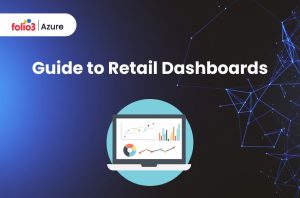Table of Contents
ToggleAccurate inventory management is mandatory for maintaining profitability and customer satisfaction in today’s highly competitive business environment. An interactive inventory dashboard is an important resource for companies that prioritize simplifying and organizing inventory procedures.
This article will explain the value of an inventory dashboard, give examples, show how it may boost profits, and walk you through creating one.
Good inventory management ensures that businesses have the right products in the right quantities at the right time. But on the flip side, managing stocks manually or using outdated systems can make businesses prone to errors, inefficiencies, and increased costs.
This is where an inventory dashboard becomes a necessity. It offers centralized, real-time data statistics of inventory that helps businesses make smart and timely decisions. This is how they can enhance overall efficiency.
What Is an Inventory Dashboard?
An inventory dashboard is a visual tool that provides immediate information about inventory levels, movements, and trends. It gathers data from various sources and helps firms track inventory health, monitor stock levels, and make smart choices.
This tool will be very helpful to managers and decision-makers who must ensure the right inventory levels and avoid stockout or overstock problems.
The basic purpose of an inventory management dashboard is to represent complex data in an easily understandable format. Dashboards usually include charts, graphs, and tables that display key performance indicators (KPIs) related to stocks.
These KPIs include inventory turnover rates, stock levels by location, and order fulfillment times. By representing this data visually, dashboards make it easier for managers to identify trends and issues and take action to correct them.
Inventory Dashboard Examples
Interactive inventory dashboards come in different forms. Each one is customized to meet unique business needs. Here are some famous types:
1. Inventory Management Dashboard
It tracks sales, orders, and stock levels at different locations, helping to maintain ideal inventory levels. Enterprises with various warehouses or retail locations need this kind of dashboard since it provides everyone with a standard stock picture.
2. Inventory Health Dashboard
This provides information on the inventory’s age, turnover rate, and expiration dates, among other things. This is important for companies that sell perishable products.
By monitoring the health of their inventory, companies may save waste and ensure that things are sold before they become outdated.
3. Inventory Analytics Dashboard
This analyzes inventory data to spot trends and patterns, helping in future planning and forecasting.
This type of dashboard can aid businesses in comprehending seasonal demand variations and planning their inventory accordingly.
4. Warehouse Inventory Dashboard
This monitors inventory within warehouses by tracking inbound and outbound movements and storage usage. This dashboard is important for efficiently utilizing warehouse space and improving operational efficiency.
5. Inventory Value Dashboard
This dashboard calculates the total inventory value, helping businesses understand their stock investment. It can also track the depreciation of inventory value over time, providing data regarding the business’s financial health.
How Does the Inventory Dashboard Increase Profit?
An inventory dashboard can immensely affect a company’s profitability through several factors:
- Enhanced Visibility: Businesses may eliminate stockouts and overstocking by making timely choices based on real-time data regarding their inventory levels. Enhanced visibility of real-time data enables businesses to match their inventory levels with actual demand, which tends to lower the costs of excess inventory or stockouts.
- Improved Forecasting: Businesses can better predict future demand and alter their inventory by analyzing trends. Accurate forecasting helps them to plan purchase orders and production schedules, ensuring that inventory levels are always maintained at the required levels.
- Reduced Holding Costs: Efficient inventory management eliminates the need for extra storage. This leads to lowering holding costs. By maintaining only the necessary inventory, businesses can minimize the expenses of storing and managing extra stock.
- Minimized Waste: Tracking inventory health helps in the proactive identification of possible issues. These problems may include spoilage and obsolescence. Businesses can reduce waste and improve profitability by ensuring products are used or sold before they expire or become obsolete.
- Optimized Order Management: Integrated order tracking guarantees fast fulfillment and restocking, which increases customer happiness. Businesses can reduce delays, increase customer loyalty, and improve delivery accuracy with improved order management.
Furthermore, by supporting and motivating companies to adopt a just-in-time (JIT) inventory strategy, an inventory dashboard encourages lean inventory practices.
By keeping less goods on hand, JIT lowers holding costs and improves cash flow. It also allows companies to reduce the risk of damaged and outdated goods, which increases profitability even further.
Inventory dashboards also improve supplier management by providing data on supplier performance. Companies can better partner with suppliers to increase reliability and cut costs.
This is possible because they can monitor delivery schedules, order correctness, and quality concerns. Such thorough monitoring can result in better trade conditions and strong ties with suppliers.
Steps to Build an Inventory Dashboard
A successful inventory dashboard involves the following fundamental steps:
1. Identify Key Metrics
Firstly, find out the inventory indicators that are your company’s top priority. These may include order statuses, turnover rates, and stock levels. When choosing metrics, your business objectives and unique inventory management problems should be considered.
Compared to manufacturers, who may concentrate on manufacturing lead times and raw materials availability, retailers may place more emphasis on stock levels and sales rates.
2. Gather Data
Collect data from different sources, including ERP, warehouse management, and sales platforms. Accurate and up-to-date data is important for the dashboard’s effectiveness. Merging data from different systems can be challenging but is crucial for a comprehensive view of inventory.
3. Choose the Right Tools
Select an inventory analytics dashboard that can merge with your data sources and provide flexible visualization features.
Tools like Microsoft Power BI, Tableau, and NetSuite can be excellent for building comprehensive inventory dashboards. These tools provide powerful analytics capabilities and user-friendly interfaces. These features help create and maintain your dashboard easily.
4. Design the Dashboard
Arrange the dashboard so that important data is shown in an accessible and straightforward manner. Use tables, graphs, and charts to visualize data. Make sure that key information is accessible and that the design is user-friendly.
Consider the requirements of various users; a CEO may want information different from that of a warehouse manager.
5. Implement and Test
Install and test the dashboard using actual data to verify its accuracy and usability. End users should participate in the testing process so they may offer valuable input on the dashboard’s usability and usefulness.
This stage is mandatory before a complete deployment. It involves finding any problems or data gaps and making the required corrections.
6. Train Users
Provide staff training so that they can effectively use the dashboard and interpret its data. Training should cover navigating the dashboard, interpreting the data visualizations, and using the data to make intelligent decisions.
Ongoing support and training can help users stay updated with the tool and maximize its benefits.
7. Monitor and Refine
Keep an eye on the dashboard’s performance and tweak it to make it more useful and relevant. Regular updates and improvements will ensure that the dashboard is a useful tool for inventory management. Frequent user feedback requests help identify improvements or new features that could improve the dashboard’s usefulness.
Conclusion
Any company that wants to improve inventory management procedures should implement an interactive inventory dashboard. With useful data and real-time visibility, an inventory dashboard boosts productivity, lowers expenses, and increases profitability. It is essential to oversee a single warehouse or several sites, keep inventory in good condition, and accomplish organizational objectives.
Adopting an inventory dashboard has several advantages. It revamps inventory management by increasing visibility, forecasting accuracy, and cutting holding costs and waste. Businesses may maintain their competitiveness by using modern inventory management systems and ensuring their inventory procedures are effective and efficient.
Investing in an inventory dashboard is wise for businesses that intend to organize their operations and increase profitability. Following the steps outlined, you can build a customized dashboard that meets your needs and helps achieve your inventory management goals.
Implementing an inventory warehouse inventory dashboard inculcates data-driven decision-making. Managers and staff can rely on real-time data for strategic decisions, improving operational efficiency. This shift from reactive to proactive inventory management improves customer satisfaction, as businesses can meet customer demands promptly and accurately.
Furthermore, an inventory dashboard facilitates collaboration and cooperation across departments. Sales, purchasing, and warehouse teams can access the same up-to-date information. This uniformity ensures everyone is on the same page. Transparency and clear communication lead to cohesive and efficient operations, contributing to the company’s bottom line.
An inventory dashboard also allows businesses to set and track their performance goals. By establishing KPIs and regularly monitoring them through the dashboard, companies can identify areas for improvement and implement targeted strategies. This continuous improvement process is mandatory for competitiveness in today’s fast-paced market.
An inventory dashboard is more than a tool for recording and maintaining stock levels. It is an all-in-one solution for enhancing inventory management practices, increasing profitability, and leading long-term business growth.
Businesses can modify their inventory management processes using data and technology, ensuring they can face modern marketplace challenges.