Table of Contents
ToggleThe era of data-driven decision-making has catapulted business intelligence (BI) tools to the forefront of the must-have technologies for enterprises. At the heart of this revolution stand two industry titans: PowerBI and Tableau. Each platform boasts powerful capabilities that cater to the escalating demands of dynamic data visualization and insightful analytics.
For businesses and professionals, selecting the right tool is more than a trivial preference; it’s a strategic decision that impacts how an organization interprets and leverages its data, spearheading growth and innovation. This post targets IT decision-makers, CTOs, business intelligence professionals, and business owners poised to make that crucial choice.
We embark on a detailed comparison journey, scrutinizing ease of use, data visualization capabilities, pricing, data connectivity and compatibility, scalability and performance, collaboration and sharing options, and mobile support. Accompanied by a feature comparison infographic, we aim to provide a crystal-clear breakdown, empowering you to make the most informed decision.
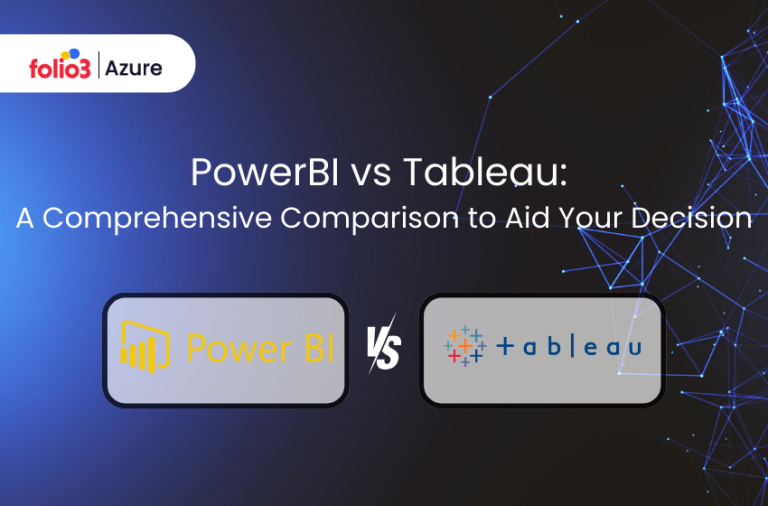
The Significance of Business Intelligence
In an increasingly competitive market, actionable insights gleaned from data can be the differentiator between leading the pack or trailing behind. Business Intelligence systems serve as the lynchpin that extracts value from troves of data, transforming it into digestible visual stories that guide strategy, optimize operations, and predict trends.
The strategic use of BI tools is a testament to their significance. They do not merely report what happened in the past; modern BI platforms are capable of real-time analytics and forecasting, shaping future business moves with robust data backing. Every click, customer interaction, and market change is a mine of potential insights, and BI tools serve as the expert miners.
Similarities Between PowerBI and Tableau
PowerBI and Tableau initially seem alike, bearing the common threads of data visualization Goliaths. Both offer a variety of chart types, support extensive data connections, provide collaborative features, and are supported by active communities and comprehensive learning resources. They also stretch across multiple platforms and devices, aiming to democratize data analysis in every business sector.
Data Visualization
Both PowerBI and Tableau stand as exemplars in the field of data visualization. They empower users to transform raw, unstructured data into intuitive, visually appealing insights. Interactive dashboards, real-time reports, and aesthetically pleasing charts are part and parcel of both platforms, enabling decision-makers to grasp complex data patterns quickly and effectively.
Data Connectivity
PowerBI and Tableau boast extensive data connectivity options. They can connect to a multitude of data sources, both on-premise and in the cloud. Whether it’s relational databases, big data sources, APIs or Excel files, both tools can seamlessly integrate and extract data, offering users the flexibility and efficiency needed in today’s diverse data landscape.
User-Friendly Interface
Ease of use is a shared strength between PowerBI and Tableau. They both offer a user-friendly interface that caters to users of different technical capabilities. Drag-and-drop features, easy data navigation tools, and visually intuitive design make both platforms accessible, reducing the technical barriers to data analysis.
Scalability and Performance
Scalability is high on the list of features for both PowerBI and Tableau. Whether dealing with a small dataset from a fledgling startup or massive data streams from a multinational corporation, both tools are equipped to handle varying data volumes and complexities. This scalability extends to their performance, maintaining speed and responsiveness as data load increases.
Mobile Support
Lastly, both PowerBI and Tableau extend their functionality to mobile platforms. This feature ensures that users can access vital business insights on the fly, making data-driven decisions wherever they may be. With dedicated apps for iOS and Android, both platforms ensure that their powerful BI capabilities are just a tap away.
PowerBI Features
Now, let’s delve into the specific features that enhance PowerBI’s unique appeal, spanning from its visualization capabilities to its mobile support.
- Data Visualization: PowerBI is well-regarded for its advanced data visualization capabilities. It enables users to convert complex data sets into interactive, dynamic, and aesthetically pleasing visuals. Users can easily create a variety of charts, graphs, and maps, making it easier to understand patterns, trends, and correlations in the data.
- Data Exploration: PowerBI’s data exploration tools are robust and intuitive, allowing users to sift through large amounts of data and uncover vital insights. The platform provides capabilities for drilling down into data, filtering information, and conducting exploratory analysis, all aimed at facilitating a deep understanding of the data.
- Data Modeling: With PowerBI, users can define relationships between different data sources, create hierarchies, and build sophisticated data models. The platform supports a large variety of data types and enables users to create powerful calculations using DAX (Data Analysis Expressions) formula language.
- Data Transformation: PowerBI offers a comprehensive set of tools for data transformation. Its Power Query feature allows users to connect, cleanse, shape, and transform their data in a user-friendly, drag-and-drop interface. This feature supports a wide range of data sources, making it a flexible solution for data manipulation tasks.
- Collaboration: Collaboration is a key strength of PowerBI. The platform allows for seamless sharing of dashboards and reports, facilitating teamwork and co-creation of data stories. With PowerBI’s security measures, users can control who can view and edit their data visualizations, ensuring that the right people have access to the right information.
- Mobile Access: With dedicated mobile apps for iOS and Android, PowerBI ensures that users can access their data and insights wherever they are. The mobile apps provide a full dashboard and reporting capabilities, designed with a touch-optimized experience, allowing users to quickly access and interact with their data on the go.
- Real Time Data: PowerBI supports real-time data streaming, which allows for up-to-the-minute business insights. Users can create real-time dashboards to monitor their business in real time, making it possible to react quickly to any changes in data.
- Microsoft Integration: Being a Microsoft product, PowerBI integrates seamlessly with other Microsoft applications like Excel, Azure, and SharePoint, to name a few. This integration simplifies workflows and boosts productivity, as users can easily import data from these applications and utilize it in their PowerBI visualizations.
- User Friendly Interface: PowerBI’s user interface is praised for its ease of use. It offers a clean, intuitive design that makes it easy for users of all technical abilities to navigate the platform. With drag-and-drop functionalities and visual interactivity, PowerBI reduces the technical barriers to data analysis, making it a go-to solution for many businesses.
Tableau's Features
Just as PowerBI offers a unique set of capabilities, Tableau brings its own distinctive features to the table, further enriching the field of data analytics and visualization.
- Data Visualization: Tableau is renowned for its advanced data visualization capabilities. It provides a variety of chart types, colors, and interactive dashboards allowing users to comprehend complex data sets easily. With Tableau, data is not just plot points on a graph; it becomes a visual storytelling tool that effectively communicates insights.
- Data Exploration: Tableau facilitates extensive data exploration. Users can experiment with different views, apply various filters and drill down into details, enabling them to discover hidden patterns, trends, and insights within the data. The dynamic nature of Tableau makes exploratory analysis much more intuitive and user-friendly.
- Data Modeling: With Tableau, data modeling becomes a breeze. Users can develop complex data models without needing extensive technical knowledge. They can join, blend, and create relationships between different data sources to create meaningful models that reveal important business insights.
- Data Preparation: Tableau simplifies data preparation. It can clean, transform, and shape data quickly, automating the data prep process and freeing up more time for analysis. The data prep feature can handle missing data, remove duplicates, and correct inconsistent data types, making it a powerful tool for data analysts.
- Collaboration: Tableau encourages collaboration, facilitating the sharing of data visualizations and reports across the organization. With Tableau Online and Tableau Server, users can publish, share, and collaborate on dashboards, ensuring that insights are accessible to everyone who needs them.
- Mobile Access: Tableau’s mobile access ensures that data-driven insights are always within reach. Through dedicated iOS and Android applications, users can access reports and dashboards on the go. The touch-optimized interface allows easy navigation and interaction with data, no matter where users are.
- Real-Time Data: Tableau supports real-time data analytics. It provides live data connections that can update dashboards and reports in real time. This feature is crucial for businesses that need to make decisions based on the latest data.
- Customization: Tableau offers extensive customization options. Users can customize dashboards, charts, and reports to meet their specific needs. From the visual appearance of charts to the layout of dashboards, Tableau allows users to create a tailored analytics experience.
- Scalability: Tableau is highly scalable. Whether an organization needs to handle small datasets or analyze massive volumes of data, Tableau can scale to meet the demand. It maintains high performance even as data volume and complexity increase, making it a robust tool for businesses of all sizes.
PowerBI vs Tableau: The Showdown
|
S.No |
Feature |
Description |
|
1 |
PoweBI Vs Tableau: |
PowerBI’s interface and usability are generally considered more user-friendly, particularly for users already accustomed to the Microsoft Office suite. |
|
2 |
PoweBI Vs Tableau: Data Visualization Capabilities |
While both tools provide robust visualization options, Tableau edges forward with its advanced features like predictive analysis and trend indicators, designed for more complex data exploration. |
|
3 |
PoweBI Vs Tableau: Data Connectivity & Compatibility |
Both platforms connect to numerous data sources, but PowerBI offers smoother integration within the Microsoft ecosystem. |
|
4 |
PoweBI Vs Tableau: Scalability & Performance |
Tableau is often chosen for heavy-duty data analysis, handling large datasets with impressive performance. PowerBI, while scalable, may require additional considerations like data warehousing to maintain performance at scale. |
|
5 |
PoweBI Vs Tableau: Collaboration & Sharing Options |
Collaboration is key in business intelligence, with both platforms offering interactive dashboards and reporting features. PowerBI’s strength lies in its seamless integration with Teams and other Microsoft collaboration tools. Tableau offers strong sharing capabilities through Tableau Server and Tableau Online. |
Tableau Products
Tableau Desktop
Tableau Desktop is a data visualization tool that allows you to create interactive dashboards and reports. It provides drag-and-drop features, making it easy for users to analyze data quickly and efficiently, even without extensive technical knowledge.
Tableau Prep
Tableau Prep is a data preparation tool that allows users to clean, transform, and structure data for analysis. It offers a visual and direct way to combine, shape, and clean data, streamlining the data preparation process.
Tableau Server
Tableau Server is an enterprise-level solution that allows organizations to publish and share dashboards and reports across their business. It facilitates collaboration among teams and ensures data is easily accessible to everyone who needs it.
Tableau Online
Tableau Online is a hosted version of Tableau Server. It enables users to publish, share, and collaborate on dashboards and reports in the cloud, without the need for server hardware.
Tableau Mobile
Tableau Mobile provides users with access to their data on the go. The app is available for iOS and Android devices, ensuring that users can interact with their data, dashboards, and reports from anywhere, at any time.
Tableau Public
Tableau Public is a free service that allows users to publish their data visualizations to the web. Users can share their visualizations publicly, making this a great tool for journalists, bloggers, and anyone looking to add interactive data to their online content.
PowerBI Products
PowerBI Desktop
PowerBI Desktop is a feature-rich data visualization and reporting tool that allows users to build interactive dashboards and reports. It enables the creation of comprehensive data models and sophisticated visualizations with drag-and-drop simplicity.
PowerBI Service
PowerBI Service, also known as PowerBI.com, serves as an online SaaS (Software as a Service) solution. Users can publish their PowerBI Desktop reports, create new reports, and share these with others in their organization.
PowerBI Mobile
With PowerBI Mobile, users can stay connected to their data from anywhere. This app, available on iOS and Android, offers a touch-optimized experience for viewing and interacting with PowerBI dashboards and reports.
PowerBI Embedded
PowerBI Embedded is a service for developers and ISVs to add interactive PowerBI visuals and reports directly into their own apps. This provides a seamless experience for end users, as they can interact with data without leaving the app.
PowerBI Report Server
PowerBI Report Server is an on-premises server solution that allows the publishing and sharing of PowerBI reports within the organization, maintaining data privacy and security.
PowerBI Premium
PowerBI Premium is an advanced offering that provides additional capacity and capabilities, including the ability to share information with external users, more storage, and higher refresh rates. It is designed to meet the needs of large enterprises and those with significant data requirements.
PowerBI Vs Tableau: Pricing Models
Tableau Pricing
Tableau also offers a diverse range of products to serve various user requirements and budget constraints. Here are the pricing details for each product:
Product | Description | Pricing |
Tableau Public | Aimed at at-home users, this option allows creation of visualizations connected to Excel, CSV, and JSON files. It’s important to note that all visualizations created with this version are publicly viewable. | Free |
Tableau Creator | Suitable for individuals and team members, this version provides access to Tableau Desktop, Tableau Prep Builder, and one Creator license for Tableau Server or Tableau Cloud. It equips users with the necessary visualization and analytics tools. | $70 per user/month |
Tableau Explorer | This version is designed for users who want to explore data with self-serve analytics. It includes one Tableau Cloud explorer license | $40 per user/month |
Tableau Viewer | This option is for users who only need to view existing Tableau dashboards and visualizations. It includes one Tableau Cloud view license. | $15 per user/month |
PowerBI Pricing
PowerBI offers a range of products to cater to different user needs and budgets. Below are the pricing details for each product:
Product | Description | Pricing |
PowerBI Desktop | This version gives individual users access to Power BI on their own desktop. It’s suitable for home users but might not fully meet the needs of businesses. | Free |
Power BI Pro | Included for free with Microsoft 365 E5, this license offers self-service analytics for those without a subscription. It allows users to visualize data with live dashboards and reports, and share insights across their organization. | $13.70 per user/month |
Power BI Premium | Aimed at enterprise-level consumers, this version provides big data analytics tools and simplified data management | $27.50 per user/month |
Power BI Premium | This option is designed for entire organizations, providing the same access as the Premium per-user version but on a much broader scale. | $4,995 per capacity/month |
PowerBI Vs Tableau: Advantages and Disadvantages
PowerBI
Advantages:
- Lower cost: Microsoft Power BI offers a more affordable option compared to other tools.
- Ease of use for Microsoft users: Its familiarity to Microsoft users makes it easier to learn and use.
- Robust integration with Microsoft products: Power BI seamlessly integrates with other Microsoft applications, enhancing productivity.
Disadvantages:
- Limited data handling: Power BI may have limitations in handling large or complex datasets.
- Less flexible in data manipulation and visualization customization: Tableau provides more flexibility in manipulating and customizing data visualizations.
Tableau
Advantages:
- Superior data visualization capabilities: Enables users to effectively present and interpret data.
- Exceptional performance with large datasets: Handles and analyzes large amounts of data efficiently.
- Greater flexibility in analytics: Offers more options and tools for data analysis.
Disadvantages:
- Higher cost: Implementation and maintenance can be more expensive.
- Steeper learning curve: Requires more time and effort to become proficient.
- Potential additional costs for expansive sharing and collaborations: May incur extra expenses for sharing and collaborating on a larger scale.
PowerBI Vs Tableau: Which One to Choose?
Choosing between PowerBI and Tableau hinges on several factors relevant to your organization. If cost and ease of use are your primary concerns and you’re embedded in the Microsoft environment, PowerBI is an obvious choice. For detailed analytics, large datasets handling, and customizable options, Tableau will fit the bill.
Regardless of the decision, consider the long-term vision of your organization and how the chosen tool will evolve with your needs. Data strategy isn’t static; it needs to be agile, and so should your choice of BI tool.
Leverage Folio3 Business Intelligence Services
No matter your choice between PowerBI and Tableau, the implementation and optimization of these tools will determine the success of your BI endeavors. Folio3 specialize in tailoring these platforms to fit your business requirements, ensuring you extract maximum value from your data.
Folio3’s expertise in business intelligence can guide you through the intricate process of integrating BI systems, streamlining your analytics strategies, and training your teams to harness the full potential of the tool you select.
As this deep dive demonstrates, both PowerBI and Tableau are engines of innovation that can turn data into one of your most potent assets. The comparison isn’t about finding the superior tool, but the more suitable one. By carefully evaluating each platform against your business needs and noting their distinct advantages, you position yourself for informed, strategic decisions that can redefine your operations and projections.


