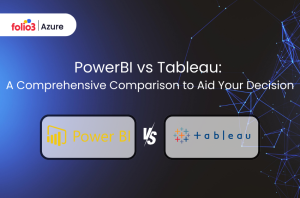Table of Contents
ToggleAs businesses become increasingly data-driven, the importance of analytical tools that can interpret and leverage data effectively is paramount. PowerBI, Microsoft’s flagship Business Intelligence (BI) tool, has gained notable traction in this landscape. Yet, like any technology, it has its strengths and potential pitfalls. Today, we aim to dissect PowerBI benefits and various facets to equip BI professionals, business strategists, owners, and CTOs with a comprehensive understanding.

What is PowerBI?
PowerBI is a suite of business analytics tools designed to provide insights by transforming data into compelling visualizations. Throughout its evolution, it has made waves for allowing non-technical users to execute complex data analysis. This democratization of data has altered the course of decision-making within businesses. With PowerBI, benefits, users can create interactive dashboards and reports that facilitate quick decision-making. Additionally, it also allows for collaboration and data sharing within teams.
PowerBI Benefits: What are The Advantages?
PowerBI’s user-friendliness is its primary advantage. The interface is intuitive, and the drag-and-drop feature eliminates the need to write complex code. This means that businesses can straight away go into extracting insights by spending less time integrating their data. Lets look at PowerBI benefits in detail.
S.No | Advantage | Description |
1 | Affordability | PowerBI offers a competitive edge with its pricing, especially with a robust free version and a pro version that’s economically viable for SMEs and large enterprises alike. |
2 | Custom Visualizations | Another PowerBI benefit is, with its’ rich custom visual library, users can create bespoke visuals that align precisely with their business needs. |
3 | Excel Integration: | Its seamless integration with Excel makes it a favorite for analysts who are accustomed to Microsoft’s spreadsheet tool, allowing them to leverage existing skills |
4 | Data Connectivity | A wide array of connectors enables PowerBI users to effortlessly link to various data sources, enhancing its versatility. |
5 | Regular Updates: | Monthly updates ensure that PowerBI remains on the cutting edge, constantly refining its capabilities and user experience. |
6 | Power BI Embedded | Developers can integrate PowerBI seamlessly into existing apps, allowing for more coherent ecosystems within organizations. |
7 | Personal Gateway | PowerBI provides a personal gateway to allow users to access, analyze, and report on data from on-premises sources. |
8 | Data Accessibility | With cloud-based service, users can access reports and dashboards anytime and anywhere, ensuring that decision-makers are always informed. |
9 | Interactive Visualizations | Interactivity in reports isn’t just a gimmick; it enables users to drill down and understand the nuances of their data without static presentations |
Potential Shortcomings of PowerBI
On the flip side of PowerBI benefits, PowerBI is also prone to a few disadvantages that organizations might want to consider before making their final decision of choosing a BI tool.
S.No | Disadvantage | Description |
1 | Table Relationships: | Building complex table relationships can be a hurdle, requiring a clear understanding of data modeling principles. |
2 | Configuration of Visuals | New users often find the extensive customization options overwhelming when configuring visuals |
3 | Crowded User Interface | A wealth of features comes at a cost; the interface can feel cluttered, making the learning curve steeper for new users |
4 | Rigid Formulas | The DAX formula language is powerful but can be rigid and difficult to master, posing challenges in creating custom calculations. |
5 | Handling Large Data Volumes | Working with big datasets necessitates additional planning for PowerBI to perform efficiently without hiccups |
6 | Complex Learning Curve | While PowerBI is user-friendly, reaching proficiency, especially in advanced features, demands commitment to ongoing learning. |
PowerBI Product Suite
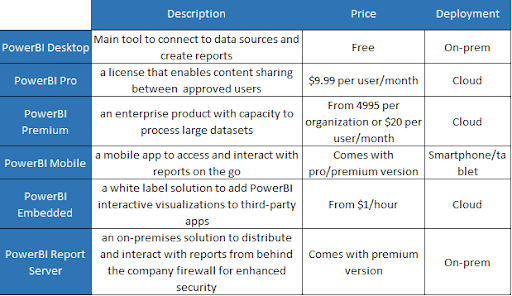
PowerBI Desktop
PowerBI Desktop is an on-premise application that allows analysts to create interactive reports and dashboards. It offers robust data modeling and visualization tools, enabling users to extract insights from raw data, which can then be shared via PowerBI online.
PowerBI Pro
PowerBI Pro is a cloud-based analytics service that requires a monthly subscription. In addition to the capabilities offered by PowerBI Desktop, PowerBI Pro allows users to collaborate on reports and dashboards, share insights, and automate updates, enabling a more cohesive data-driven decision-making process.
PowerBI Premium
PowerBI Premium offers the same features as PowerBI Pro but is aimed at enterprise-level usage. It provides higher capacity and flexibility, allowing an unlimited number of users to view and analyze data without the need for individual licenses. PowerBI Premium also enables advanced features like predictive analytics, geospatial reports, and unlimited data storage capacity.
PowerBI Embedded
PowerBI Embedded is geared towards developers and businesses seeking to provide their clients with personalized analytics. This service allows the seamless integration of PowerBI reports and dashboards into an existing application or service, ensuring customers have access to relevant, real-time data insights.
PowerBI Mobile
PowerBI Mobile brings data analytics to the palm of your hand. Available for iOS and Android devices, it allows users to access dashboards and reports on the move, ensuring decision-makers are always informed, no matter where they are.
PowerBI Report Server
PowerBI Report Server allows organizations to maintain their BI assets on-premise. It enables users to create, publish, and manage PowerBI reports entirely behind their organization’s firewall, ensuring complete control over data and compliance with data security regulations. Users can access these reports through a web browser or via the PowerBI Mobile app.
PowerBI Pricing
PowerBI offers a range of products to cater to different user needs and budgets. Below are the pricing details for each product:
- Power BI Desktop – Free: This version gives individual users access to Power BI on their own desktop. It’s suitable for home users but might not fully meet the needs of businesses.
- Power BI Pro – $13.70 per user/month: Included for free with Microsoft 365 E5, this license offers self-service analytics for those without a subscription. It allows users to visualize data with live dashboards and reports, and share insights across their organization.
- Power BI Premium – $20 per user/month: Aimed at enterprise-level consumers, this version provides big data analytics tools and simplified data management.
- Power BI Premium – $4995 per capacity/month: This option is designed for entire organizations, providing the same access as the Premium per-user version but on a much broader scale.
How Folio3 BI Services Can Help
For businesses grappling to maximize their utility of PowerBI, support services offered by Folio3 can be invaluable. We help tailor solutions, streamline data analysis, and provide training to harness PowerBI’s full potential. Folio3’s PowerBI consulting services can help organizations identify data sources, establish a robust data model, and implement powerful visualizations. With our expertise in handling a diverse clientele across different industries, we ensure businesses make the most of their investment in PowerBI. Their managed services provide ongoing support to optimize performance and minimize disruption for businesses utilizing PowerBI.