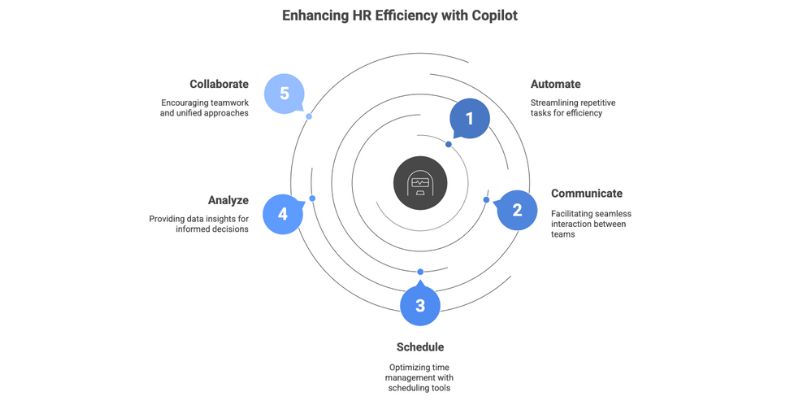Table of Contents
ToggleResume screening, job descriptions, offers, interviews, and candidate communication all happen on tight timelines, and hiring teams juggle it daily. What if most of these repetitive tasks could be automated? This is where Copilot comes in to help the recruitment teams around the globe.
In Microsoft’s internal “Applying AI at Scale” whitepaper, they report that they deployed Copilot to over 330,000 employees and contractors. Among internal survey respondents, 74% reported feeling more productive, with an estimated average time savings of 20 minutes per day. Copilot tends to help with everyday productivity in all industries.
In this blog, we will discuss how Microsoft Copilot will address the main pain points for HR teams, identify potential opportunities, and implement a modern, scalable digital recruitment approach using Microsoft 365 Copilot.
What Is Copilot for Microsoft 365 in Recruitment?
The Copilot for Microsoft 365 works with the tools that are already used, such as Word, Excel, Outlook, and Teams, where organizational data (built-in security and permissions) is utilized to help HR teams in their daily routine.
It automates many of the repetitive aspects of recruitment like job descriptions, interview questions, offer letters, onboarding documents, content summaries, candidate information analysis, and communication management to enable HR professionals to do work with more value.
The company also provides a series of adoption cases that show how Copilot aids in the development of the necessary content in recruitment and facilitates the hiring process in general. This is important to recruiters and hiring managers because the process of recruitment is usually overburdened by content-rich tasks, time management, and data management.
Integrating AI in the hiring process through Microsoft Copilot as a recruitment strategy allows the team to eliminate friction, grow more productive, and shift the emphasis from the tactical execution stage to the strategic decision-making stage.
Recruitment Challenges That Copilot Solves
Before diving into how it helps, it’s useful to see what common challenges hiring teams face.
1. Time lost in resume screening and candidate shortlisting
Sorting hundreds of CVs manually is slow and error-prone. AI-powered tools aim to speed this up and reduce bias. In fact, by 2025, about 1 in 3 organizations are using AI to streamline recruitment and automate candidate search.
2. Scheduling inefficiencies and missed follow-ups
One of the perennial issues: coordinating interview slots with candidates and stakeholders, then reminding everyone. Missed follow-ups, mismatches, and calendar chaos are common.
3. Manual effort in writing job descriptions, offer letters, and feedback notes
Many hiring teams still start from scratch when writing these documents; maintaining consistent structure, tone, and compliance is nontrivial.
4. Lack of consolidated candidate insights across tools
Candidate information often lives in multiple silos (email threads, ATS notes, Excel trackers, meeting notes). It’s difficult to get an integrated view and analytics on hiring pipelines, bottlenecks, or costs.
How Copilot Streamlines the Recruitment Process?
Below is how streamlining the recruitment process using Copilot plays out in concrete stages:
1. Faster Job Description and Offer Drafting
- Copilot in Word: Copilot can be prompted to create job descriptions by role title, skills required, seniority, and company culture. It is able to make numerous variants, and you can compare and perfect. This increases the rate of posting of jobs.
- Consistency, compliance, and tone: Copilot helps maintain internal style guidelines, compliance language, or brand voice. Rather than reinventing the structure each time, the AI ensures consistency. Copilot scenario guidance includes “creating job descriptions” and “creating offer letters” as built-in tasks.
- Offer letter drafting: Once a candidate is selected, Copilot can create a customizable offer letter template you can tweak per candidate, reducing writing time.
2. Efficient Candidate Communication
- Copilot in Outlook: Drafting personalized candidate emails becomes faster. You can ask Copilot to generate outreach templates for different stages (acknowledgement, rejection, interview invitation, offer).
- Automatic follow-ups & reminders: Copilot will be able to remind or write follow-up sequences in case a candidate fails to respond within a specified time. This makes sure that there are no opportunities that get lost.
- Interview confirmations and updates: Copilot will automatically send confirmations, rescheduling messages, or reminders – This reduces the burden on HR teams of manually tracking every conversation
3. Smarter Interview Scheduling and Preparation
- Automated scheduling (Teams & Outlook): Copilot is able to organize the calendars (hiring managers, interviewers, and applicants) and suggest the best time to meet – less back-and-forth.
- Generating interview prep docs: After the scheduling, Copilot will generate a briefing document, which will include a summary of the profile of the candidate, their main skills, interview questions based on the job position, and a discussion guide.
- Summarising interview notes and feedback: After interviews, Copilot can ingest raw notes or transcripts from Teams and produce a polished summary or feedback draft for decision-makers.
4. Data-Driven Recruitment Insights
- Copilot in Excel: Copilot can be used by HR teams to analyze pipeline metrics, funnel conversion rates, time-to-hire, and trends. Instead of making pivot tables by hand, you can ask Copilot: “Show me our average time from interview to offer over the last 12 months by department.”
- Dashboards and HR reporting: Within minutes, Copilot can build dashboards or visual summaries, enabling hiring leaders to identify bottlenecks or forecast hiring capacity.
- Predictive insights: You can request Copilot to flag candidates that are likely to leave, identify bottlenecks in a recruiting pipeline, or suggest whether or not you need to double down on sourcing in certain roles.
5. Enhanced Collaboration for Hiring Teams
- Copilot in Teams: Candidate discussions, hiring manager chats, and notes can all live in a shared channel. Copilot can generate meeting recaps, decision summaries, and action items.
- Aligning all stakeholders: Since Copilot knows the context and information within your ecosystem, it can build alignment – recruiter, HR, and hiring managers are always on the same page.
- Shared knowledge and reuse: Hiring teams can use Copilot to reuse templates, prompts, insights, and candidate data (while respecting permissions), supporting consistency and institutional memory.
Conclusion
If you are serious about changing the organization’s hiring process, then the Copilot approach to streamlining the recruitment process provides a high-impact, scalable, and pragmatic direction to follow.
With Word, Outlook, Teams, Excel, and AI-integrated Microsoft 365 tools used to conduct the hiring process, you can automate the main processes, improve collaboration, and gain more understanding. Review and analyze the implementation and functionality of our Microsoft Copilot Services across all relevant industries.
If you’re considering Copilot adoption, start small with one team, gather feedback, refine prompts, and scale gradually. For tailored guidance, our Folio3 Azure team can help design a rollout plan.